More than 1 billion users actively use Google maps every day near us! If you own a business with a physical location, you shouldn't miss out on the opportunity to take advantage of advertising on Google maps.
And here's how to use Google maps advertising in 5 basic steps:

Google maps advertising - What is it?
To better understand what exactly Google maps advertising is, we first need to be aware of Local ads or ads meant for local businesses. Local ads are displayed on Google's search engine when a user searches for a service, product, or business name whose physical location is in a specific geographic area. This type of ad aims to connect users with local businesses by prompting them to visit a physical location.
Ads can also be displayed on Google maps as part of organic results.
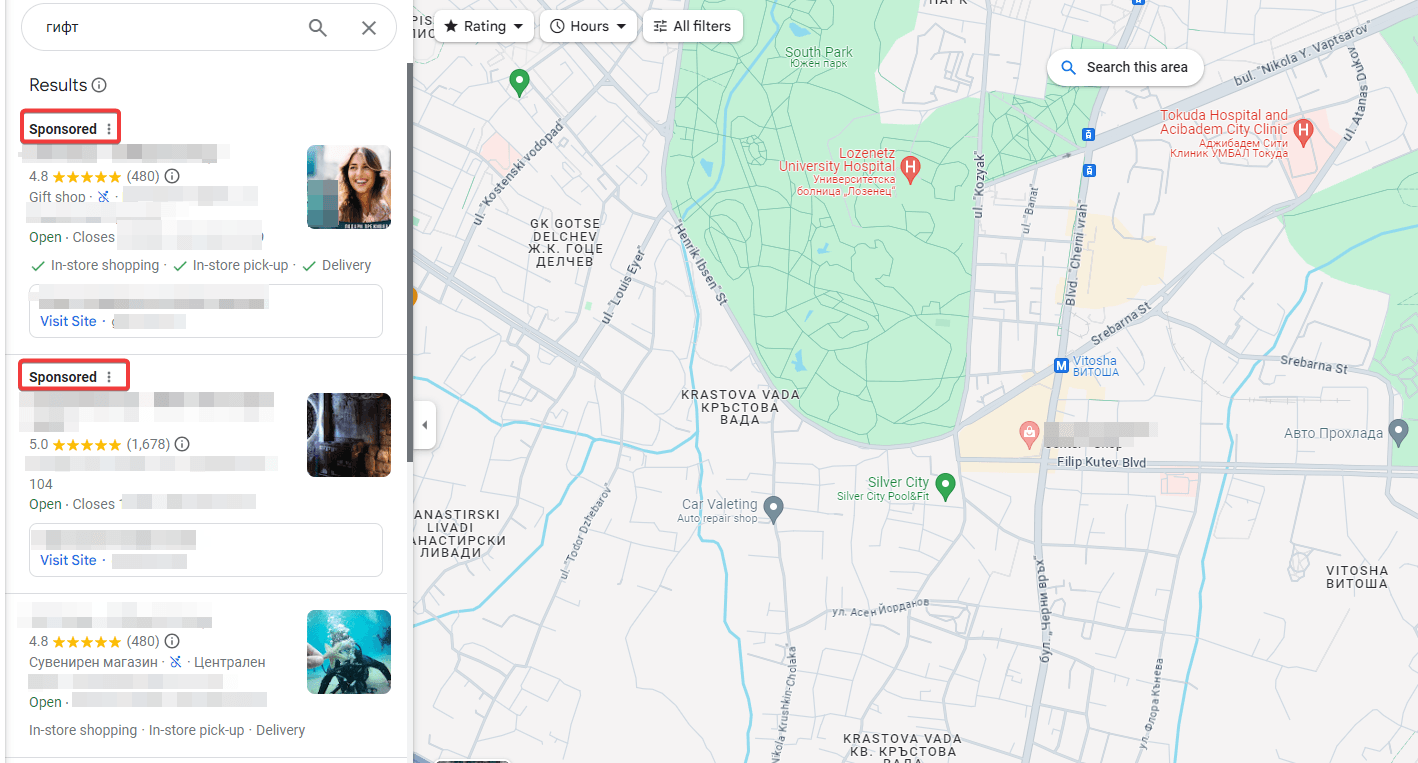
Using a Google maps ad provides a great opportunity to increase local recognition by displaying not only your business name, but also information such as address, contacts, reviews, etc.
Advertising on Google maps - How does it work?
We live in a digital age that has proven that every second consumer who wants to buy a product or use a service checks online first. Usually using Google's search engine, by typing in a keyword the user finds what they are looking for. Google's algorithm works so that if a certain search result resonates with what we offer, then our ad will be displayed and thus increase the possibility of the user choosing us.
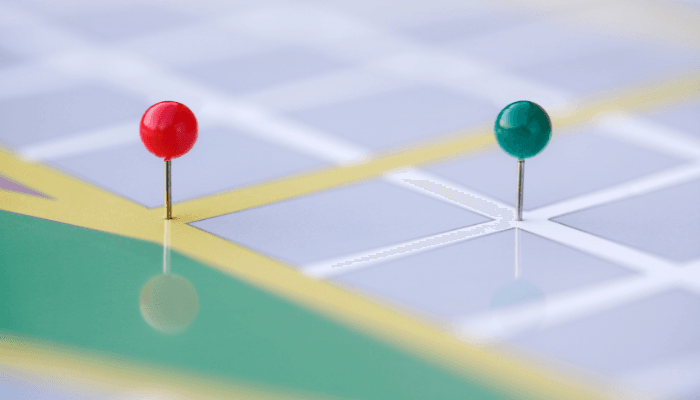
The advantage of Google maps ads is that we can provide additional information, highlight the pros, provide contacts and target a specific audience (one that has the best chance of interacting with the business).
How to advertise on Google maps?
Step.1. Create the necessary profiles
In order to be able to activate advertising on Google maps, we first need to create Google My Business and Google Ads profiles, make sure the profiles are made with the same email.
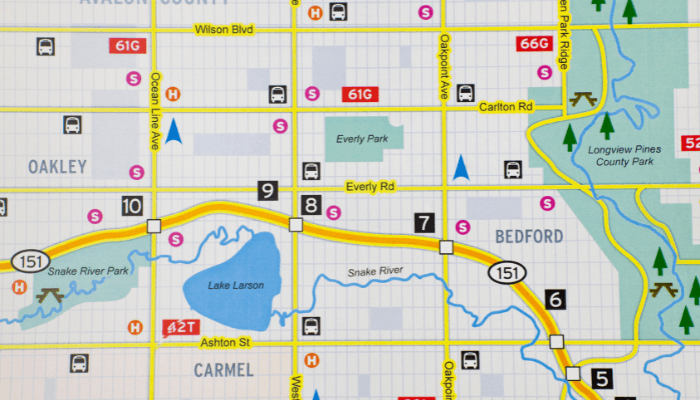
Step.2 Determine the goals
Setting goals is essential for the success of the campaign. It's important to know whether we are looking for higher visibility, an increase in conversions or aiming for more visits to the physical site.
Step.3 Target audience
Choosing a target audience is fundamental to the performance of the advertisement. Choosing the right target location and audience will increase the results of our campaign.

Step.4 Advertising message
The advertising message should be concise, clear and resonate with the audience and what you are offering. Proper use of a clear call to action has been proven to increase results.
Step.5 Set a budget
Planning a budget is just as important as the above steps. Google Ads works on a cost per click basis, so it's important to determine what budget you have and match it to your campaign goals.
Advertising on Google maps is an excellent opportunity to increase visibility, recognition and conversions for your business, if you need professional support don't hesitate to contact us.
