Negative keywords are words or phrases that you can add to pay-per-click (PPC) campaigns to prevent your ads from showing on irrelevant sites or videos. Ads will not show when the search includes the negative keyword.
For example, it would be appropriate for a retailer or manufacturer of luxury shoes to add the word "cheap" as a negative keyword in Google Ads. This way, his ads will not show up in the irrelevant search "cheap shoes".
Learn more about this topic in today's article by digital agency Grow Easy!

How can they help you?
Targeting negative keywords can help you to:
save money
Search engine advertising works on a PPC basis. Negative keywords help you avoid paying for clicks from people who aren't interested in your products or services.
Improve your quality score
Negative keywords can make your ads more relevant to your landing pages and boost your Quality Score (a Google metric that influences whether and where your ads appear).
boost your conversions
Because negative keywords help you spend your budget more effectively and gain better ad placement, you can expect more clicks and conversions (e.g., sales).
protect your brand's reputation
If you don't use negative keywords, there's a greater chance your brand will be associated with terms or words you don't like (e.g., "cheap").
What types of matches are there
When adding a negative keyword to a campaign, you should choose a keyword match type. This determines the range of queries that are excluded.
There are several types of matches for negative keywords. Negative keyword and phrase matches work just like regular keywords, only in reverse.
Negative keywords with broad matching

Broad match is the default setting for negative keywords in Google Ads.
If a search query includes all of your negative keywords in any order, your ad will not be activated.
For example, if your negative keyword is "mountain bikes" and someone searches for "mountain bikes," your ad won't show. Because it contains all your negative keywords.
But your ad might show if the search only includes some of your negative keywords. Even if the search contains terms that are very close to your negative keyword.
If someone searches for "mountain bike," your ad might show up if you use the same example. Because your negative keyword the letter "and" in the plural "bikes".
Negative keywords matching phrases

With negative phrase matching, your ad will not show if the search query includes the specific keywords in the order listed.
Although the search query may include additional words, your ad will not display until it contains all keywords in the same order.
For example, if your negative keyword is "mountain bikes" and someone searches for "trek mountain bikes," your ad will not display.
Your ad may appear if the order of the keywords is different or if the terms have an extra symbol.
Exact match of negative keywords
For negative exact match keywords, your ad will not show if the search query matches the keywords in the exact same order - no additional words or symbols.
If your negative keyword match is "mountain bikes" and someone searches for "mountain bikes", your ad will not show.
But if someone searches for "mountain bikes" or "mountain bike," your ad may show up.
How to find quality negative keywords?
Here are a few ways to find these types of words and phrases:
Do thorough keyword research

Start with basic keyword research using a keyword research tool.
This helps you see what people in your niche are searching for. And you'll discover thousands of keyword ideas.
You'll get a list of keyword ideas based on your main keyword. And useful metrics like average monthly search volume, search intent (the reason for the searcher's query), cost per click (CPC), and more.
Such as this:
Note any keywords (or parts of keywords) that are irrelevant to your campaign.
For example, if you own a premium shoe store, you may find irrelevant search terms like "cheap shoes," "outlet shoes," or "second-hand shoes."
All of these words are potential negative keywords.
Manual Google search
If you don't want to use a negative keyword tool, you can search Google manually.
Simply search for a term related to your planned ad, then scan the results page for irrelevant terms.
For example, if you sell professional mountain bikes, search for "mountain bikes."
You may notice irrelevant keywords like "emountain" or "recreational bikes."
And add any unrelated keywords to your negative keyword list.
Google's autocomplete feature can also help you identify negative keywords.
Start typing in your main keyword to see a drop-down list of related terms that people are searching for:
In this example, you can add "mountain bikes decathlon" and "mountain bikes walmart" to the list.
They probably wouldn't be relevant to professional mountain bikers.
Add another letter after your keyword to see even more suggestions:
Google Ads search terms report analysis

The Google Ads Search Terms report shows a list of the queries people have used that triggered your ad.
See it in your Google Ads account under Campaigns > Insights & Reports > Search Terms.
As you browse, you may find search terms that aren't relevant to your campaign.
For example, in this case we might see "winter shoes for dogs" and "do dogs need shoes".
From here, you can add negative keywords directly to an ad group or campaign, to an existing list of negative keywords, or to a new list.
How to use negative keywords
Once you've determined the negative keywords for your campaigns, it's time to add them to your Google Ads account.
Here's how:
Adding negative keywords from the search terms report
From the Search Terms report, check the boxes next to the keywords you want to add as negative keywords.
Then click "Add as negative keyword".
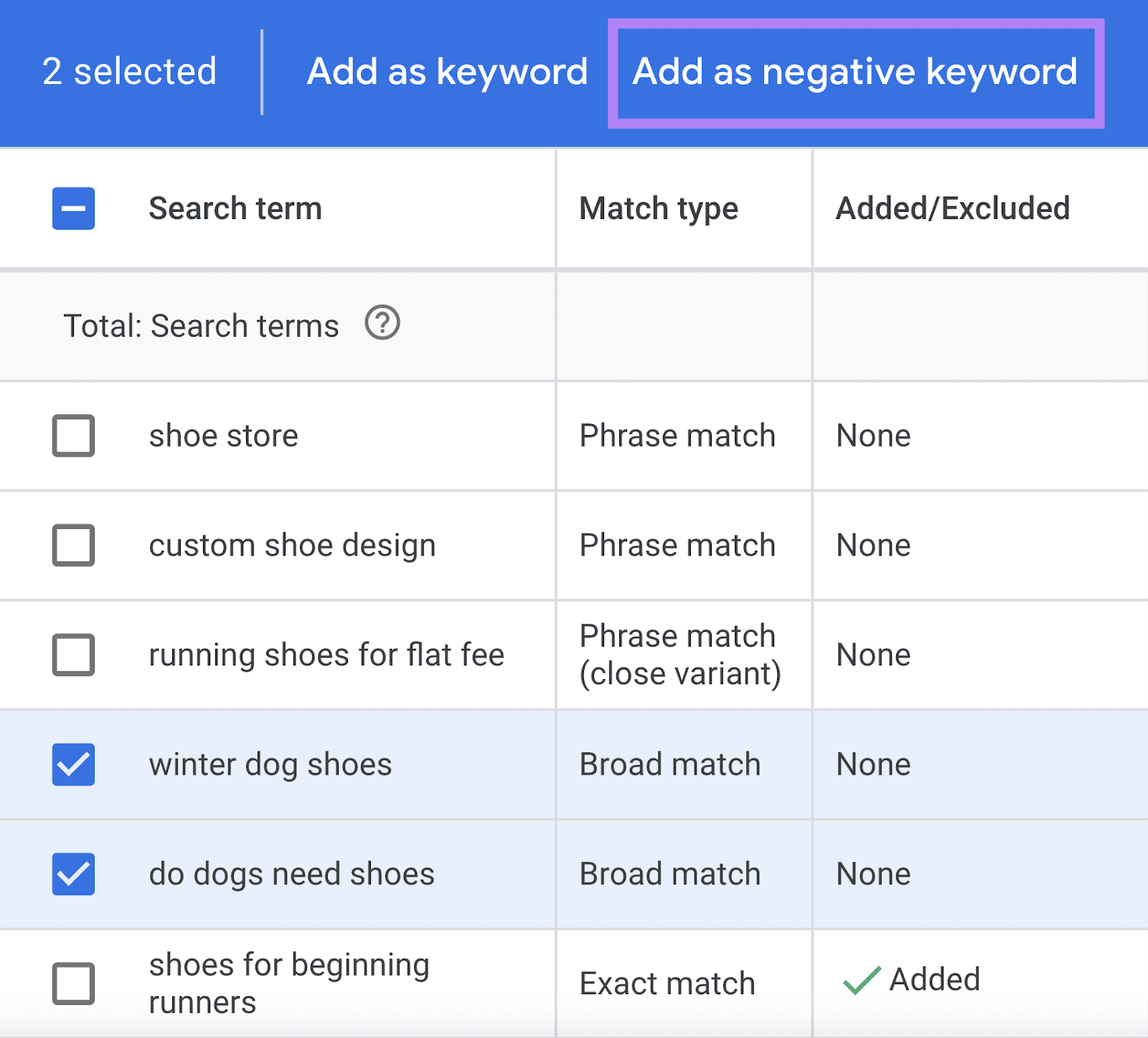
Now you can choose whether to add the negative keywords to an ad group, campaign, new negative keyword list, or existing list.
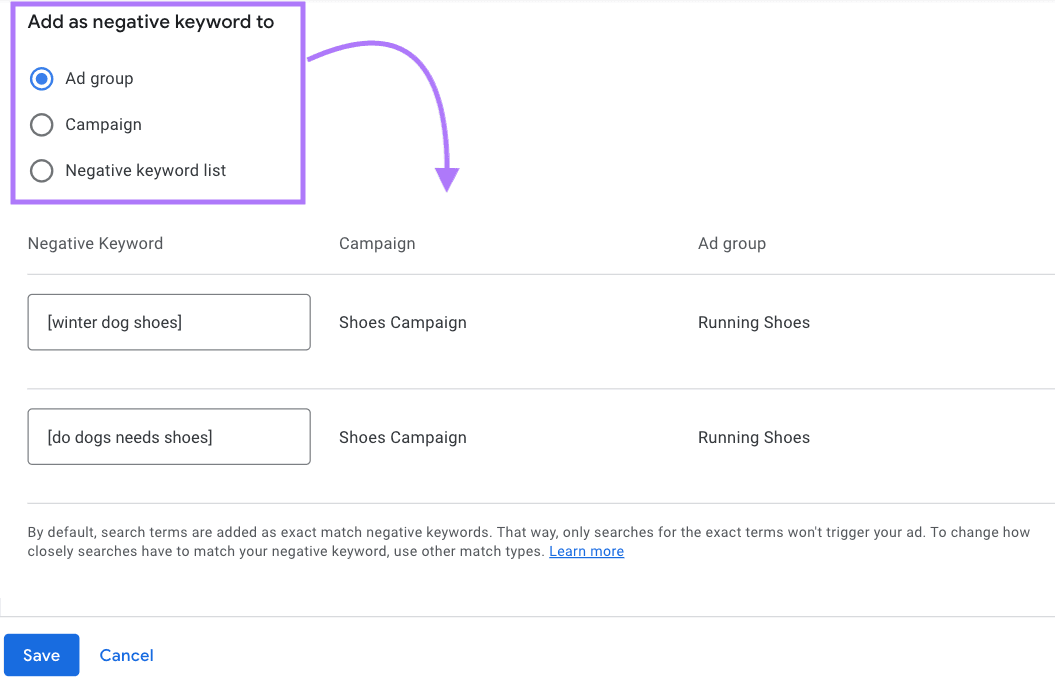
Select the desired option and click "Save".
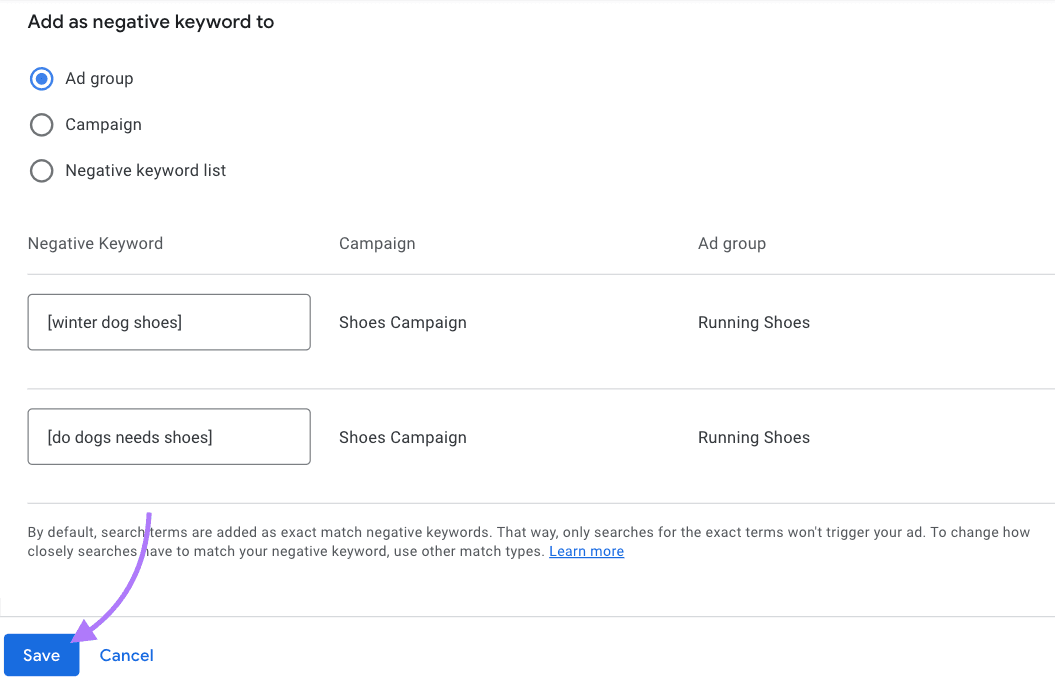
Apply the negative keyword list to a campaign or ad group
Once you've created your negative keyword lists, apply them to your campaigns or ad groups.
In your Google Ads account dashboard, click "Campaigns".
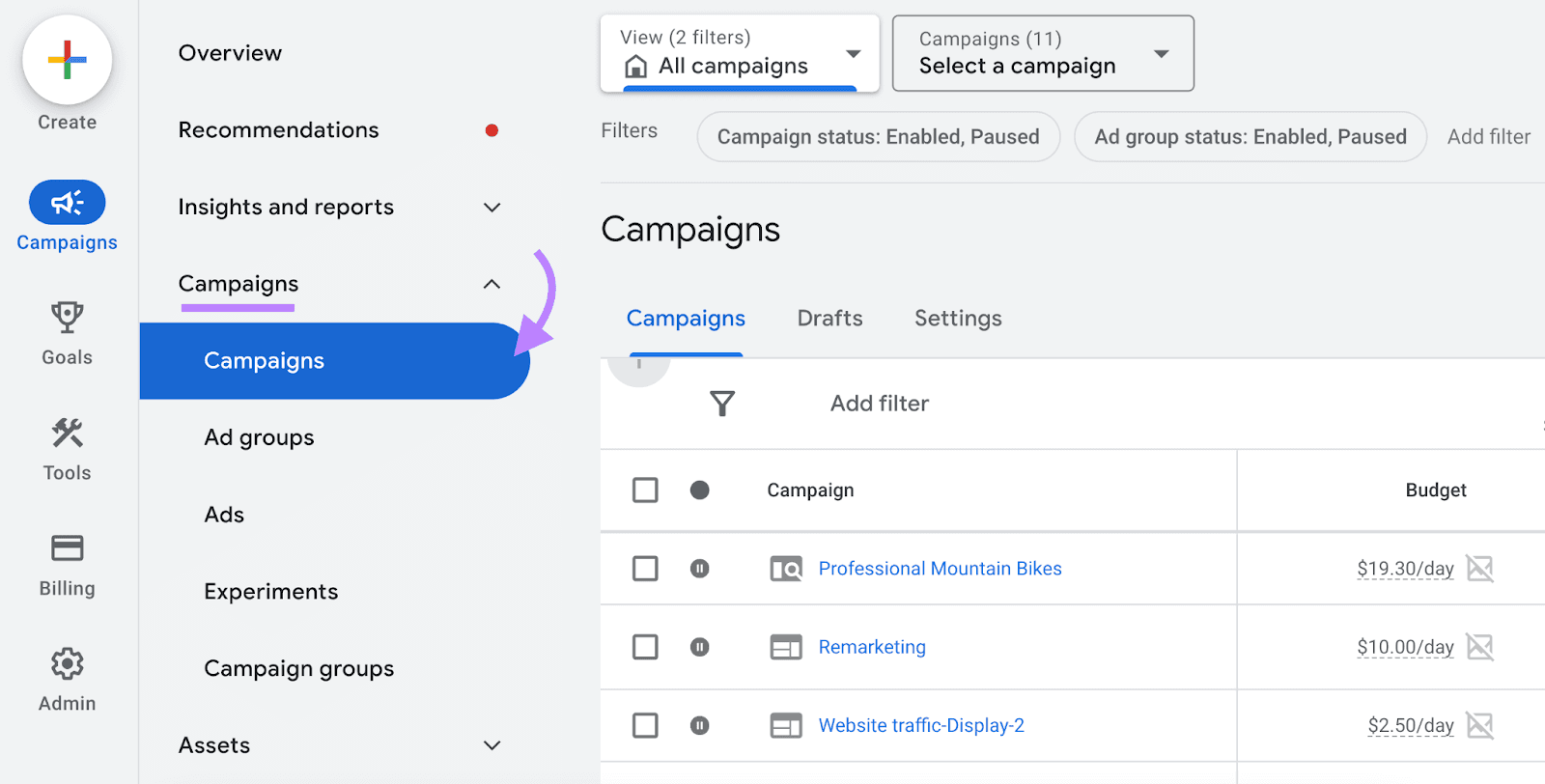
Select the campaign you want to add the negative keywords to. And click the "Audiences, keywords, and content" drop-down menu.
Then click "Search Keywords."
Click "Negative keywords" at the top.
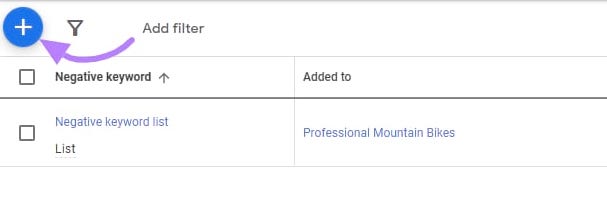
Then click the blue plus button and select "Use negative keyword list".
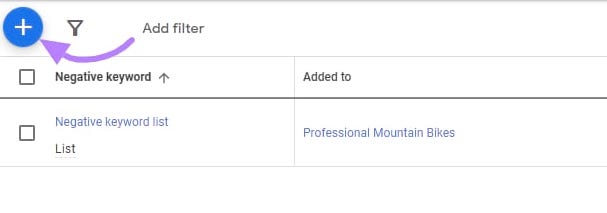
Now check the box next to the list of negative keywords you want to apply to the campaign.
And click "Save."
Much more can be said on the topic, but in this article we have tried to cover the basic terms and components related to negative keywords and phrases. Apply what you've learned to your campaigns to optimize them!
