Performance max or pMax is one of the newest types of campaigns in Google Ads, they are fully automated in order to reach the right audience at the right time, allocating budget to achieve optimal results.
In this Grow Easy article, we'll walk you through three very easy methods for adding negative keywords to your pMax campaigns. Whether you're a seasoned marketer or new to Google Ads, these steps will help optimize your campaigns. Applying these techniques will increase the effectiveness of our pMax campaign FOLD.
What is pMax?
Performance Max is a campaign type that aims to allow advertisers to increase conversions across a range of Google Ads channels. This includes Google search, display, YouTube, Gmail and other Google partners. The pMax campaigns are designed to maximize results while achieving our defined goals.
One of the key features of pMax is the ability to use multiple ad formats. This includes text, images and videos, allowing for a more flexible approach. This type of campaign promises more conversions by optimising ad performance in real-time and across all channels using Smart Bidding - automated bidding driven by artificial intelligence that is used in Smart Shopping campaigns.

Although one of the most automated campaigns, this doesn't preclude timely optimization and daily monitoring to maximize results, and what better way than to control your Google Ads campaigns by adding negative keywords. Unfortunately, we can't manually add them to Performance Max campaigns.
Or at least Google would like us to think so.There are two main methods for adding negative keywords to pMax.
- Request assistance from a Google rep
- To add negative keywords at the account level
This is an easy method, but once added they will be applied to every campaign in the account. This functionality is useless if we want to add a negative keyword to a specific pMax campaign, but not to other campaigns in the account.
There is a third method that is more effective than the others! To take advantage of it you have to:
Step One - Create a list of negative keywords specifically for pMax
We need to start by analyzing the data from our current pMax campaign to determine which keywords are irrelevant to our campaign.
Compile a detailed list of negative keywords. Categorizing them based on topics or products not related to the business. This categorization makes it easier to manage and update the list over time.

It should be kept in mind that new irrelevant keywords may emerge as the business evolves, so regularly reviewing and updating this list will further optimize our pMax campaign. This proactive approach helps to keep ads relevant and prevents wasted ad spend.
Step Two - Contact Google Support to implement our selected lists
Contacting Google support to add negative keywords to pMax campaigns is an easy and effective method.
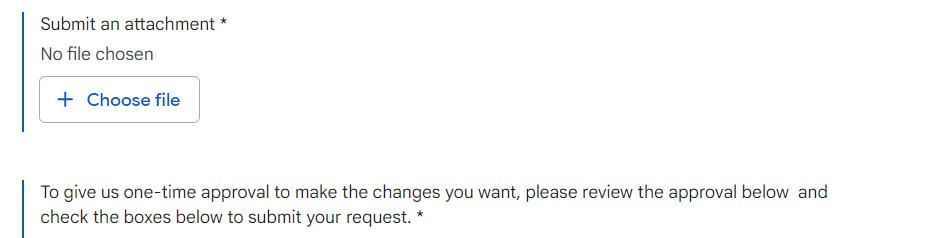
Before contacting Google support, we need to gather all the necessary information. This includes the client's Google Ads ID, a detailed list of the negative keywords we want to add, and any necessary campaign details.
When we contact Google support, we need to specify that we want to add negative keywords to pMax campaigns. The support team will walk us through the process and confirm the introduction of negative keywords.
Once we submit our request, we need to monitor our Google Ads account for confirmation. Google Support usually processes these requests quickly, but it's important to make sure that the changes are made successfully.
Step Three - Add new negative keywords to pMax whenever you want!
Now that we've gone through the previous two steps, we can add new negative keywords and we can do it all by ourselves! This will greatly ease the process and improve the performance of our pMax campaigns.
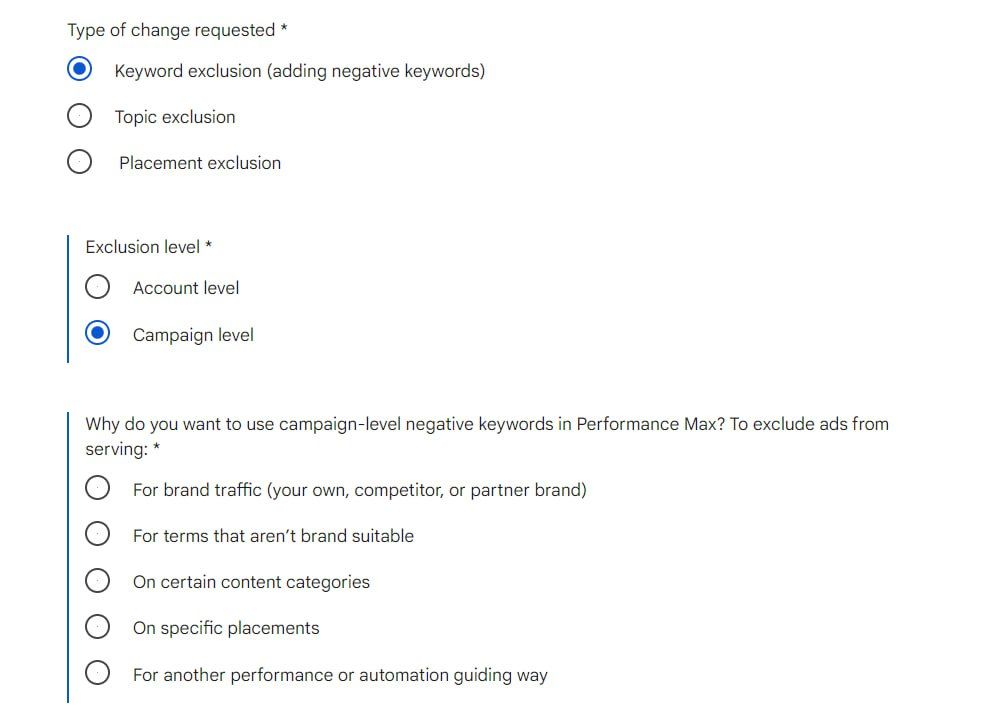
Why add negative keywords to pMax?
Adding negative keywords to pMax is a surefire way to improve the performance of our advertising campaigns. And here are the three most important benefits:
- Negative keywords help improve the targeting of pMax campaigns. By excluding irrelevant search terms, we ensure ads are shown to a more relevant audience. This increases the likelihood of reaching potential customers who are genuinely interested in the products or services we offer.
- Adding negative keywords reduces wasted advertising spend. When ads appear on irrelevant searches, we're paying for clicks that are unlikely to convert into conversions. Negative keywords prevent this from happening by ensuring ads don't show up on irrelevant searches.
- Using negative keywords improves the effectiveness of campaigns by visibly increasing conversion rates, or how often an ad interaction results in one.
Adding negative keywords to pMax improves campaign performance, targeting, reduces wasted spend, and protects brand interests. By regularly updating the list of negative keywords, we can ensure that campaigns continue to be effective, delivering better results and higher ROI.
